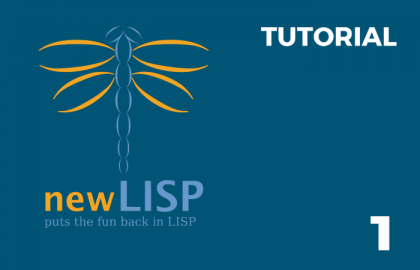In the rapidly evolving landscape of software development, the neoEdge framework emerges as a groundbreaking tool for those looking to harness the robustness of desktop applications coupled with the flexibility of web technologies. This blog post delves into what neoEdge is, how it integrates with VisualNEO Web, and why it’s a game-changer for developers aiming […]
Learn how to overcome Windows file naming restrictions and delete files with illegal characters using pattern matching in VisualNeoWin and VBScript. Get practical strategies and tips to handle these issues efficiently.
1. Introduction How it came about, I don’t remember. But for a year now I have been working with Perl almost daily. Perl is a great language (see reiniermaliepaard.nl/perl for my journey). It’s convenient for an infinite set of programming problems. In addition, Perl can run on different platforms (for me Windows and Linux are relevant). I […]
Maybe I’m wrong, but I think that we all have the idea that a good programmer avoids Goto (in VisualNeo Win GotoLine). Articles, blog posts etc. on the web speak loud and clear about the bad practices of Goto. Spaghetti code is the result, i.e. code that has a “complex and tangled control structure, resulting […]
VisualNeo Win Help > Action Command Reference > FileWrite says: ‘By default, FileWrite will convert any pipe characters “|” contained within the text into carriage returns/line breaks. To prevent this, add an exclamation point character “!” to the beginning of the data parameter (…).’ After having some unexpected results using FileWrite last week, I decided […]
Rosetta Code (https://rosettacode.org/) is a website which presents “solutions to the same task in as many different languages as possible (…)”. Although programming languages have similar and different approaches in solving problems, the site could be inspiring for you, as it is for me. Read on! Last week, I was looking -just for fun – […]
Last week I had a very tedious task to perform: I had to make 40 music theory exams as an ODT document (1). Each student should have his own unique exam, containing a specific number of tasks. The ODT document contains several sections as embedded objects (like pictures) sections and formatting styles for various elements. […]
Hello, If you use VisualNeo Win’s StrParse, you have to be careful because of two issues. StrParse gives not always correct results and StrParse is rather slow and can cause your program to freeze. Let’s start with the first issue. Figure 1 In the texteditor Notepad++, I entered the number 1, pressed the Enter […]
This fifth tutorial covers four newLISP topics that could improve your VisualNEO application. A. Test data again In Tutorial 2 we put attention to predicates. Predicates are used to test data. Two functions are not categorized under Predicates (www.newlisp.org/downloads/manual_frame.html), but they are very useful: exists and for-all. 1. exists (setq mc-list ‘(2 “reinier” 1 “hello” […]
In the previous tutorials we already met the most important newLISP data type, the list. A list is technically spoken a sequence of one or more elements, separated by one space and surrounded by balanced parentheses (notice that an empty list exists in newLISP also). Remember: The parentheses around a list identify a unit, which […]
In newLISP, the data types strings, one-dimensional arrays and lists have a lot in common: they are all sequences of some elements – in a specific order. It is no surprise that many of the newLISP’s built-in functions can be applied to strings, arrays and lists. As the developer of newLISP, Lutz Mueller wrote: “Many […]
Before we continue with Tutorial 3 on newLISP, let’s do now some exercises in newLISP programming. You’ve to solve some little problems. To do so successfully, recall the contents of the first two tutorials on newLISP of mine. In addition, you can use http://www.newlisp.org/downloads/manual_frame.html for info on newLISP functions. [Notice that for some problems one […]
This tutorial is about functions that test for simple conditions. More complicated tests can be made by combining functions and logical operators (not, and, or). NewLISP has so called predicates, that are functions that evaluate to TRUE or NIL after performing a test on its argument. As you know already, NIL is the newLISP equivalent […]
newLISP has been compiled into a Windows DLL (dynamic link library): newLISP.dll. Hans Peter Wickern made a free VisualNeo Win plugin that makes it possible to use newLISP within your VisualNeo Win GUI application builder (download hpwNewLISP from https://visualneo.com/product/hpwnewlisp). Why to use newLISP? a. shorter and more efficient code, e.g. by combining functions in one […]