Mostrar resultados en grilla

Quote from Palamar on May 10, 2019, 5:41 pmHola!:
Habrá posibilidad de mostrar los resultados del parse de un Json o de una búsqueda en una grilla personalizada. Hablo de una manera de crear un modelo de grilla y que los datos se muestren ahí, algo así como las grillas con post que pueden crear CMS como Wordpress con sus posts. Digo, podría utilizarse por ejemplo para mostrar mucho tipo de contenido. He visto por ejemplo el MovieDatabase con las estrellas y el trailer, para que se entienda podrían mostrarse los 4 registros juntos en columnas?. Saludos!
Eng:
Hello!: There will be the possibility to show the results of the parse of a Json or a search in a custom grid. I speak of a way to create a grid model and that the data is displayed there, something like the grids with post that CMS like Wordpress can create with their posts. I mean, it could be used for example to show a lot of content. I have seen for example the MovieDatabase with the stars and the trailer, so that it is understood that the 4 records could be shown together in columns ?. Bye!
Hola!:
Habrá posibilidad de mostrar los resultados del parse de un Json o de una búsqueda en una grilla personalizada. Hablo de una manera de crear un modelo de grilla y que los datos se muestren ahí, algo así como las grillas con post que pueden crear CMS como Wordpress con sus posts. Digo, podría utilizarse por ejemplo para mostrar mucho tipo de contenido. He visto por ejemplo el MovieDatabase con las estrellas y el trailer, para que se entienda podrían mostrarse los 4 registros juntos en columnas?. Saludos!
Eng:
Hello!: There will be the possibility to show the results of the parse of a Json or a search in a custom grid. I speak of a way to create a grid model and that the data is displayed there, something like the grids with post that CMS like Wordpress can create with their posts. I mean, it could be used for example to show a lot of content. I have seen for example the MovieDatabase with the stars and the trailer, so that it is understood that the 4 records could be shown together in columns ?. Bye!

Quote from luishp on May 10, 2019, 6:52 pmSi, eso es lo que hace el plugin neoTable :)
Echa un vistazo a los ejemplos.Eng:
Yes, it's possible with the neoTable plugin :)
Si, eso es lo que hace el plugin neoTable :)
Echa un vistazo a los ejemplos.
Eng:
Yes, it's possible with the neoTable plugin :)

Quote from Palamar on May 11, 2019, 1:42 amCreo que no se me ha entendido o no he logrado expresarme apropiadamente :). En tal caso creo que una imágen valen más que mil palabras. Me gustaría mostrar los datos de la manera que muestra la imagen:
NeoTable es tan modificable?....no me explico la forma de hacerlo dinámicamente sin utilizar el neoTable.... habría alguna forma de crear el formato de los datos de salida del ParseJson para que se mostraran de esa manera?. Digamos, neoTable es la única forma que existe para mostrar dinámicamente los resultados?. Por otra parte veo que neoTable incluye un buscador, podemos modificar el estílo del buscador o crearlo aparte (con una entrada de texto) para que muestre resultados en el data container. Perdón, fueron demasiadas preguntas.
Un abrazo!.
Eng;
I think I have not understood or I have not managed to express myself properly :). In that case, I think an image is worth a thousand words. I would like to show the data in the way the image shows.
NeoTable is so modifiable? ... I can not explain how to do it dynamically without using the neoTable ... would there be any way to create the output data format of the ParseJson to be displayed that way ?. Let's say, neoTable is the only way that exists to dynamically show the results ?. On the other hand I see that neoTable includes a search engine, we can modify the style of the search engine or create it separately (with a text entry) to show results in the data container. Sorry, they were too many questions. A hug!
Creo que no se me ha entendido o no he logrado expresarme apropiadamente :). En tal caso creo que una imágen valen más que mil palabras. Me gustaría mostrar los datos de la manera que muestra la imagen:
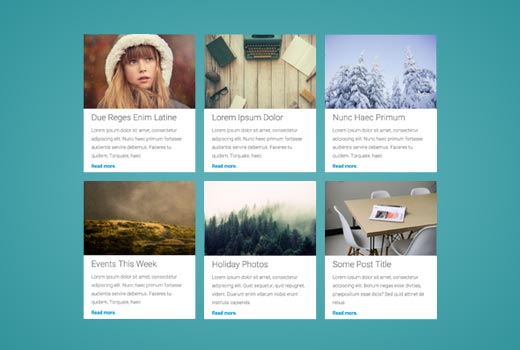
NeoTable es tan modificable?....no me explico la forma de hacerlo dinámicamente sin utilizar el neoTable.... habría alguna forma de crear el formato de los datos de salida del ParseJson para que se mostraran de esa manera?. Digamos, neoTable es la única forma que existe para mostrar dinámicamente los resultados?. Por otra parte veo que neoTable incluye un buscador, podemos modificar el estílo del buscador o crearlo aparte (con una entrada de texto) para que muestre resultados en el data container. Perdón, fueron demasiadas preguntas.
Un abrazo!.
Eng;
I think I have not understood or I have not managed to express myself properly :). In that case, I think an image is worth a thousand words. I would like to show the data in the way the image shows.
NeoTable is so modifiable? ... I can not explain how to do it dynamically without using the neoTable ... would there be any way to create the output data format of the ParseJson to be displayed that way ?. Let's say, neoTable is the only way that exists to dynamically show the results ?. On the other hand I see that neoTable includes a search engine, we can modify the style of the search engine or create it separately (with a text entry) to show results in the data container. Sorry, they were too many questions. A hug!

Quote from luishp on May 11, 2019, 6:59 amHola @palamar,
Si es posible, pero requiere conocimientos, al menos mínimos de CSS y HTML.
Puede hacerse tanto con como sin neoTable.
La ventaja de VisualNEO Web es que se puede integrar casi cualquier cosa relacionada con el desarrollo web y una vez automatizada convertirlo en algo trivial.
Por ejemplo, echa un vistazo a esta web de snippets CSS: littlesnippets.net.
Puedes insertar los códigos a mano en VisualNEO Web, pero resultaria muy sencillo crear un plugin con cualquiera de los snippets (o con varios). Si en algún momento encuentro tiempo trataré de hacer uno así.
Por otro lado, neoTable admite filtros que es como tener un buscador por programación y que puedes poner en cualquier lugar.
Además mediante CSS se puede forzar su apariencia hasta convertirlo en algo que en nada se parece a una tabla (hay varios ejemplos en la instalación de VisualNEO). Las posibilidades son enormes pero documentarlo todo llevará tiempo. Más aun teniendo en cuenta que hay muchas funcionalidades en el tintero que queremos añadir.
Mientras tanto, responderé a todas las preguntas que sea necesario ;)English:
Yes, it's possible, but requires at least minimal knowledge of CSS and HTML. It can be done both with and without neoTable. The advantage of VisualNEO Web is that you can integrate almost anything related to web development and, once automated, it would be something trivial.
For example, take a look at this CSS snippets website: littlesnippets.net.
You can insert the source code by hand in VisualNEO Web, but it would be very easy to create a plugin with any of the snippets (or with several). If at any time I find time enough I will try to make one.
On the other hand, neoTable supports filters that is like having a search engine and that you can put anywhere.
Also using CSS you can force its appearance until it becomes something completely different from a table (there are several examples in the installation of VisualNEO). The possibilities are enormous but documenting everything will take time. Even more considering that there are many remaining features that we want to add.
In the meantime, I will answer all the questions that may be necessary ;)
Hola @palamar,
Si es posible, pero requiere conocimientos, al menos mínimos de CSS y HTML.
Puede hacerse tanto con como sin neoTable.
La ventaja de VisualNEO Web es que se puede integrar casi cualquier cosa relacionada con el desarrollo web y una vez automatizada convertirlo en algo trivial.
Por ejemplo, echa un vistazo a esta web de snippets CSS: littlesnippets.net.
Puedes insertar los códigos a mano en VisualNEO Web, pero resultaria muy sencillo crear un plugin con cualquiera de los snippets (o con varios). Si en algún momento encuentro tiempo trataré de hacer uno así.
Por otro lado, neoTable admite filtros que es como tener un buscador por programación y que puedes poner en cualquier lugar.
Además mediante CSS se puede forzar su apariencia hasta convertirlo en algo que en nada se parece a una tabla (hay varios ejemplos en la instalación de VisualNEO). Las posibilidades son enormes pero documentarlo todo llevará tiempo. Más aun teniendo en cuenta que hay muchas funcionalidades en el tintero que queremos añadir.
Mientras tanto, responderé a todas las preguntas que sea necesario ;)
English:
Yes, it's possible, but requires at least minimal knowledge of CSS and HTML. It can be done both with and without neoTable. The advantage of VisualNEO Web is that you can integrate almost anything related to web development and, once automated, it would be something trivial.
For example, take a look at this CSS snippets website: littlesnippets.net.
You can insert the source code by hand in VisualNEO Web, but it would be very easy to create a plugin with any of the snippets (or with several). If at any time I find time enough I will try to make one.
On the other hand, neoTable supports filters that is like having a search engine and that you can put anywhere.
Also using CSS you can force its appearance until it becomes something completely different from a table (there are several examples in the installation of VisualNEO). The possibilities are enormous but documenting everything will take time. Even more considering that there are many remaining features that we want to add.
In the meantime, I will answer all the questions that may be necessary ;)
Quote from Gaev on May 12, 2019, 7:15 pmPalamar:
The results of Google Translation do not make your requirements clear. But going from your "picture", can you confirm that ...
1) you want to show 6 "sets of hybrid (image + rich text) content" in a 2 (row) by 3 (column) format.
2) there are more than 6 such sets and you want to show 6 at a time (perhaps with some buttons to allow the user to control the navigation).
If so ...
1) it would be a good idea to store information about the sets in a file (in JSON format)
2) the JSON data would be something like ...
{ ["image":"applejpg","richtext": "<h5>Apples</h5><p>blurb about apples</p>"], ["image":"banana.png","richtext": "<h5>Bananas</h5><p>blurb about bananas</p>"], etc. etc. ["image":"ziggy.gif","richtext": "<h5>Ziggy Fruit</h5><p>blurb about ziggy fruit</p>"] }... note that such a file can be composed with any text editor (e.g. notepad).
3) the value of the "image" key would be a reference to the image file name on your server.
4) at start-up time, you would load the json file into a variable.
5) your page would contain 6 placeholders; each placeholder would be a Container that hosted ...
- an Image object
- a Text object6) the inner objects would have their content defined as [variables] ... e.g. [image0] to [image5] and [richText0] to [richText5]
7) your navigation would be controlled by a single variable e.g. [thisSet] ...
- when [mySet] = 0, you would load the values from the first six array items (0 to 5) into the variables [richText0] to [richText5] ... and setup the full url of the image files in [image0] to [image5]
- to navigate forward, [mySet] would be 1, and you would load values from the 6th to the 11th array item
... the loop would be from [mySet] to [mySet]+5 (arrays are zero based)
If my understanding of your requirement is correct, you don't really need neoTable.
If not, please point out the discrepancies.
Palamar:
The results of Google Translation do not make your requirements clear. But going from your "picture", can you confirm that ...
1) you want to show 6 "sets of hybrid (image + rich text) content" in a 2 (row) by 3 (column) format.
2) there are more than 6 such sets and you want to show 6 at a time (perhaps with some buttons to allow the user to control the navigation).
If so ...
1) it would be a good idea to store information about the sets in a file (in JSON format)
2) the JSON data would be something like ...
{
["image":"applejpg","richtext": "<h5>Apples</h5><p>blurb about apples</p>"],
["image":"banana.png","richtext": "<h5>Bananas</h5><p>blurb about bananas</p>"],
etc. etc.
["image":"ziggy.gif","richtext": "<h5>Ziggy Fruit</h5><p>blurb about ziggy fruit</p>"]
}
... note that such a file can be composed with any text editor (e.g. notepad).
3) the value of the "image" key would be a reference to the image file name on your server.
4) at start-up time, you would load the json file into a variable.
5) your page would contain 6 placeholders; each placeholder would be a Container that hosted ...
- an Image object
- a Text object
6) the inner objects would have their content defined as [variables] ... e.g. [image0] to [image5] and [richText0] to [richText5]
7) your navigation would be controlled by a single variable e.g. [thisSet] ...
- when [mySet] = 0, you would load the values from the first six array items (0 to 5) into the variables [richText0] to [richText5] ... and setup the full url of the image files in [image0] to [image5]
- to navigate forward, [mySet] would be 1, and you would load values from the 6th to the 11th array item
... the loop would be from [mySet] to [mySet]+5 (arrays are zero based)
If my understanding of your requirement is correct, you don't really need neoTable.
If not, please point out the discrepancies.

Quote from Palamar on May 13, 2019, 4:20 pmYes, but 6 is a form. What I want to say in the image is the way in which the content is displayed. Be 6 or 50. JSON is the answer, although I think the best thing is a call with NeoPhpExecSQL that also forms a JSON. I will continue asking for help in this post when I have something better formed. Thank you very much to both!
Yes, but 6 is a form. What I want to say in the image is the way in which the content is displayed. Be 6 or 50. JSON is the answer, although I think the best thing is a call with NeoPhpExecSQL that also forms a JSON. I will continue asking for help in this post when I have something better formed. Thank you very much to both!

Quote from luishp on May 17, 2019, 5:43 pm@palamar take take a look at this simple grid (Attached). Perhaps you can use it as a starting point.
Regards
@palamar take take a look at this simple grid (Attached). Perhaps you can use it as a starting point.
Regards
- You need to login to have access to uploads.
