Library of VisualNEO Plugins
Quote from Deleted user on March 27, 2019, 10:49 pmIf anyone needs any specific plugin, reply to this thread.
If anyone needs any specific plugin, reply to this thread.

Quote from impactband4u on March 28, 2019, 8:07 pmneodude, where were you all the time? :) Good to know someone can help make things so much easier...
I need a plugin that can play a .wav (wave) file faster and slower (tempo) without changing the pitch of the .wav file. I've tried many options but all of them changes the pitch of the .wav file. If I play a drumbeat at 60bpm and change it to 100bpm it changes the pitch higher and sounds like a robot sound. I want to create a drumbeat in my DAW at 100bpm and when I use it in VisualNeo I want to change the (Tempo) faster or slower with buttons.
Hope you can help
neodude, where were you all the time? :) Good to know someone can help make things so much easier...
I need a plugin that can play a .wav (wave) file faster and slower (tempo) without changing the pitch of the .wav file. I've tried many options but all of them changes the pitch of the .wav file. If I play a drumbeat at 60bpm and change it to 100bpm it changes the pitch higher and sounds like a robot sound. I want to create a drumbeat in my DAW at 100bpm and when I use it in VisualNeo I want to change the (Tempo) faster or slower with buttons.
Hope you can help
Quote from Deleted user on March 28, 2019, 9:31 pmThis can be achieved with the help of HTML Audio Element's playbackRate property.
However, before we start extending VisualNEO's abilities with Browser Object, we need to get familiar with some quirks.
Try running this publication & let me know if you get "Hello" message on screen or not.
http://s000.tinyupload.com/index.php?file_id=08671767344461385413
This can be achieved with the help of HTML Audio Element's playbackRate property.
However, before we start extending VisualNEO's abilities with Browser Object, we need to get familiar with some quirks.
Try running this publication & let me know if you get "Hello" message on screen or not.
http://s000.tinyupload.com/index.php?file_id=08671767344461385413

Quote from thibeault911 on March 28, 2019, 9:39 pmYes I`get Hello
Yes I`get Hello

Quote from impactband4u on March 28, 2019, 9:41 pmYes, got the hello message popup window
Yes, got the hello message popup window
Quote from Deleted user on March 28, 2019, 10:11 pm@thibeault911 Hello! Welcome to VisualNEO's World.
@thibeault911 Hello! Welcome to VisualNEO's World.
Quote from Deleted user on March 28, 2019, 10:38 pmVisualNEO Control Media Playback Rate
http://s000.tinyupload.com/index.php?file_id=02801179688622222755
VisualNEO Control Media Playback Rate
http://s000.tinyupload.com/index.php?file_id=02801179688622222755
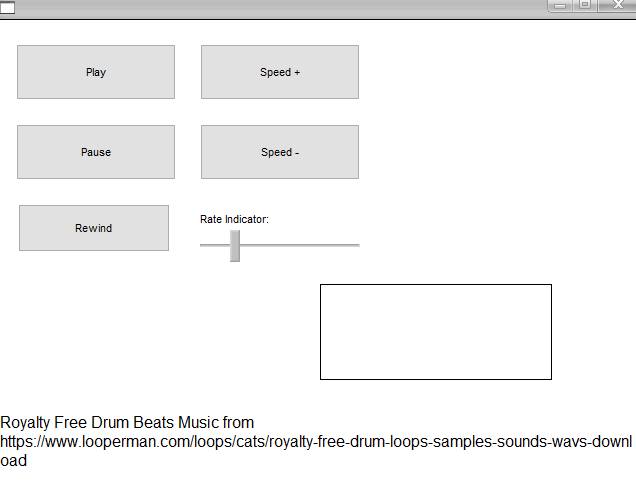

Quote from impactband4u on March 28, 2019, 10:52 pmNow I get this message on all buttons
Now I get this message on all buttons

Quote from Deleted user on March 28, 2019, 10:57 pmWe'll fix it shortly, its very easy.
Right now, I'm taking leave and wish you all the best for your tomorrow's jouney/work.
We'll fix it shortly, its very easy.
Right now, I'm taking leave and wish you all the best for your tomorrow's jouney/work.

Quote from impactband4u on March 28, 2019, 10:58 pmThanks neodude.... enjoy!
Thanks neodude.... enjoy!
Quote from Deleted user on March 29, 2019, 10:15 amhttp://s000.tinyupload.com/index.php?file_id=07935980842591698048
Here's the Windows 7 compatible version.
http://s000.tinyupload.com/index.php?file_id=07935980842591698048
Here's the Windows 7 compatible version.

Quote from impactband4u on March 31, 2019, 5:45 amMaybe NeoBookDX will help?
@mishem: No NeoBookDX changes the pitch when you play a wave or mp3 file faster or slower.
neodude, I still get this error
Maybe NeoBookDX will help?
@mishem: No NeoBookDX changes the pitch when you play a wave or mp3 file faster or slower.
neodude, I still get this error

Quote from Deleted user on April 5, 2019, 10:53 amClose VisualNEO. Right click VisualNEO's shortcut on desktop and choose Run as Administrator.
Close VisualNEO. Right click VisualNEO's shortcut on desktop and choose Run as Administrator.
